반응형

이 포스팅에서 작성하는 내용은 더 자바, Java 8 에서 발췌하였습니다.
https://www.inflearn.com/course/the-java-java8
더 자바, Java 8 - 인프런 | 강의
자바 8에 추가된 기능들은 자바가 제공하는 API는 물론이고 스프링 같은 제 3의 라이브러리 및 프레임워크에서도 널리 사용되고 있습니다. 이 시대의 자바 개발자라면 반드시 알아야 합니다. 이
www.inflearn.com
Concurrent Programming
- 동시에 여러 작업을 할 수 있는 소프트웨어 프로그램
ex) chrome, Intellij, youtube, word 등 여러 프로그램을 동시에 실행 - Java의 Concurrent Programming
- Multi Processing
- Multi Thread
Multi Thread
- Thread 상속
- Runnable 상속
Thread 주요 기능
- start() : Thread 시작
- sleep(1000L) : 1초만큼 Thread 일시 정지
- join() : 다른 Thread 기다리기
public class Example10 {
static class Thread1 extends Thread {
@Override
public void run() {
System.out.println("Thread is Running : " + Thread.currentThread().getName());
}
}
public static void main(String[] args) {
/*** Thread를 사용하는 방법 ***/
// 1. Thread 상속
Thread1 thread1 = new Thread1();
thread1.start();
// 2. Runnable 을 상속한 익명 함수 (람다 표현식 가능)
Thread thread2 = new Thread(new Runnable() {
@Override
public void run() {
try{
// sleep 하는 동안, 다른 Thread 는 작업을 진행.
Thread.sleep(2000L);
}catch (InterruptedException ie) {
ie.printStackTrace();
}
System.out.println("Thread is Running : " + Thread.currentThread().getName());
}
});
thread2.start();
System.out.println("Main is Running");
}
}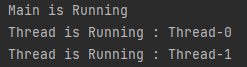
Executors
- Thread를 만들고 관리하는 작업을 어플리케이션에서 분리
- 이러한 기능을 처리하는 곳.
- Thread Pool 생성 / Thread 관리 / 작업 처리 등 진행
- ExecutorService
- Executor를 상속받은 인터페이스
- Callable도 실행할 수 있으며, Executor를 종료시키거나, 여러 Callable 을 동시에 실행 가능
- ScheduledExecutorService : ExecutorService를 상속받은 인터페이스로 특정시간 이후 또는 주기적으로 작업 실행 가능
import java.util.concurrent.ExecutorService;
import java.util.concurrent.Executors;
public class Example11 {
public static void main(String[] args) {
// ExecutorService 사용해보기
ExecutorService executorService = Executors.newSingleThreadExecutor();
// ExecutorService 는 작업을 실행시키면, 계속 대기하기 때문에 명시적으로 종료해줘야 함.
executorService.execute(new Runnable() {
@Override
public void run() {
System.out.println("Thread Name : " + Thread.currentThread().getName());
}
});
executorService.shutdown(); // 현재 진행중인 작업을 완료한 후에 종료
}
}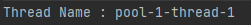
Callable
- Runnable과 비슷하지만, Callable은 리턴값이 있음
- Callable 작업을 진행하는 경우, 해당 작업이 완료될 때까지 프로그램은 기다림
- ExecutorService에서 invokeAll, invokeAny 사용 가능
- invokeAll : 주어진 모든 Callable 작업 완료 후 반환
- invokeAny : 주어진 Callable 작업 중 빨리 끝나는 작업 하나 반환
import java.util.Arrays;
import java.util.List;
import java.util.concurrent.*;
public class Example12 {
public static void main(String[] args) throws ExecutionException, InterruptedException {
ExecutorService executorService = Executors.newSingleThreadExecutor();
Callable<String> callable1 = () -> {
Thread.sleep(1000L);
return "callable1";
};
System.out.println("START");
Future<String> result = executorService.submit(callable1);
String s = result.get(); // get() : ExecutorService 의 callable 작업이 끝날 때까지 프로그램 대기.
System.out.println("END");
System.out.println("s : " + s);
Callable<String> callable2 = () -> {
Thread.sleep(2000L);
return "callable2";
};
Callable<String> callable3 = () -> {
Thread.sleep(3000L);
return "callable3";
};
// invokeAll : 해당 callable 작업이 모두 끝나야 결과값 반환.
// invokeAny : 하나라도 빨리 끝나면, 그 하나의 결과값 반환
List<Future<String>> resultList = executorService.invokeAll(Arrays.asList(callable1, callable2, callable3));
for (Future<String> f : resultList) {
System.out.println(f.get());
}
executorService.shutdown();
}
}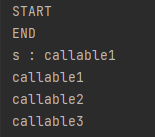
CompletableFuture
- Future의 단점을 개선
- get()을 하면, 결과를 받을 때까지 Blocking 되는 현상
- 여러 Future를 조합할 수 없음
- 예외 처리용 API를 제공하지 않음
- 비동기 작업 방법
- runAsync() : 리턴값이 없을 때 사용
- supplyAsync() : 리턴값이 있을 때 사용
- Callback
- thenApply(Function) : 리턴값을 받아서, 처리 후 반환
- thenAccept(Consumer) : 리턴값을 처리(반환 X)
- thenRun(Runnable) : 리턴값을 받고, 다른 작업 처리
import java.util.concurrent.*;
public class Example13 {
public static void main(String[] args) throws ExecutionException, InterruptedException {
// CompletableFuture 사용해보기 1
CompletableFuture<String> future = new CompletableFuture<>();
future.complete("Hello");
System.out.println(future.get());
// CompletableFuture.runAsync() : 리턴값이 없을 때 사용
CompletableFuture<Void> future1 = CompletableFuture.runAsync(() -> {
System.out.println("Thread is Running : " + Thread.currentThread().getName());
});
future1.get();
// CompletableFuture.supplyAsync() : 리턴값이 있을 때 사용
CompletableFuture<String> future2 = CompletableFuture.supplyAsync(() -> {
return "Thread is Running!! : " + Thread.currentThread().getName();
});
String s1 = future2.get();
System.out.println(s1);
// Callback 사용해보기 : thenApply(Function)
// 1) thenApply(Function)
// 2) thenAccept(Consumer)
// 3) thenRun(Runnable)
CompletableFuture<String> futureCallback1 = CompletableFuture.supplyAsync(() -> {
return Thread.currentThread().getName();
}).thenApply(s -> {
return "Thread Name : " + s;
});
String s2 = futureCallback1.get();
System.out.println(s2);
}
}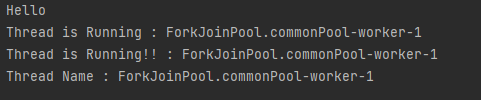
CompletableFuture 조합
- thenCompose() : 두 작업을 실행
- thenCombine() : 두 작업을 각각 독립적으로 실행 후 콜백 실행
- allOf() : 여러 작업을 모두 실행 후 모든 작업 결과에 콜백 실행
- anyOf() : 여러 작업 중에 가장 빨리 끝난 하나의 결과에 콜백 실행
예외 처리
- exeptionally(Function)
- handle(Bifunction)
import java.util.concurrent.CompletableFuture;
import java.util.concurrent.ExecutionException;
public class Example14 {
public static void main(String[] args) throws ExecutionException, InterruptedException {
CompletableFuture<String> nameFuture1 = CompletableFuture.supplyAsync(() -> {
System.out.println("nameFuture1 is Running : " + Thread.currentThread().getName());
return "JAVA";
});
CompletableFuture<String> nameFuture2 = CompletableFuture.supplyAsync(() -> {
System.out.println("nameFuture2 is Running : " + Thread.currentThread().getName());
return "C++";
});
// 1. thenCompose()
CompletableFuture<String> future = nameFuture1.thenCompose((s) -> combineString(s));
System.out.println(future.get());
// 2. thenCombine()
CompletableFuture<String> futureCombine = nameFuture1.thenCombine(nameFuture2, (result1, result2) -> result1 + ", " + result2);
System.out.println(futureCombine.get());
}
static CompletableFuture<String> combineString(String s) {
return CompletableFuture.supplyAsync(() -> {
System.out.println("combineString is Running : " + Thread.currentThread().getName());
return s + " KING";
});
}
}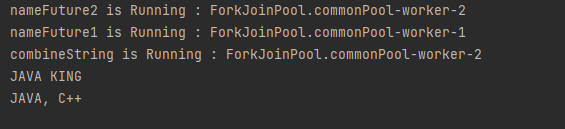
반응형
'BE > Java' 카테고리의 다른 글
| [Mockito] ArgumentCaptor (0) | 2023.05.29 |
|---|---|
| [Java 8] Annotation, sort, Metaspace (0) | 2023.05.04 |
| [Java 8] Date / Time (0) | 2023.04.21 |
| [Java 8] Optional (0) | 2023.04.15 |
| [Java 8] stream (0) | 2023.04.14 |
