
이 포스팅에서 작성하는 내용은 프로젝트로 배우는 Vue.js 3 에서 발췌하였습니다.
프로젝트로 배우는 Vue.js 3 - 인프런 | 강의
Vue.js 3 사용 방법을 배우고 프로젝트에 적용을 하면서 익힐 수 있도록 도와드립니다., 최신 Vue 3로 만나는,쉽고 강력한 프론트엔드 개발 입문! 강의 소개 [사진] 인기 프론트엔드 프레임워크, Vue.j
www.inflearn.com
Lifecycle Hooks
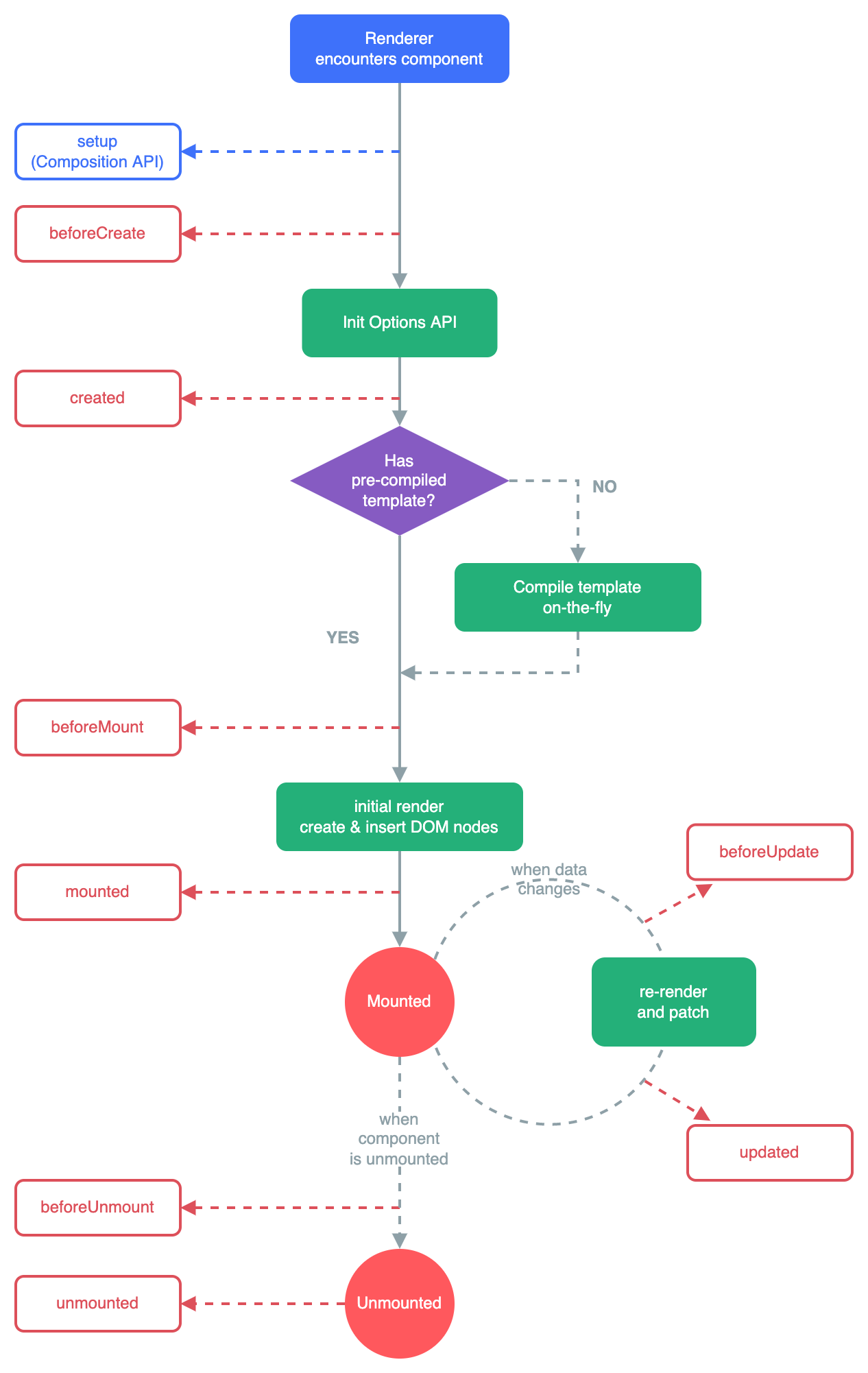
onBeforeMount: mount 전onMounted: mount 후onBeforeUpdate: (state) update 전onUpdated: (state) update 후onBeforeUnmount: mount 해제되기 전onUnmounted: mount 해제 후onErrorCaptued: error 발생 후
...
<script>
...
export default {
components: {
...
},
setup() {
onUnmounted(() => {
console.log('onUnmounted');
});
}
...
</script>
...
Lifecycle Hooks 흐름도 : https://vuejs.org/guide/essentials/lifecycle.html#lifecycle-diagram
Lifecycle Hooks | Vue.js
vuejs.org
공식 문서 : https://vuejs.org/api/composition-api-lifecycle.html
Composition API: Lifecycle Hooks | Vue.js
vuejs.org
함수 재사용
여러 컴포넌트에서 동일한 로직을 사용하는 경우,
동일한 로직을 담은 js 파일을 생성하고 사용하면 유지보수 측면에서 상당히 좋다.
어떤식으로 재사용하면 좋은 지 아래의 예제를 보면서 확인해보자.
Toast : 알림창 컴포넌트
기본 로직
message: 알림 메시지isShow:true -> 알림 표시/false -> 알림 숨김
재사용 적용 전
알림창을 호출하는 main.vue
main.vue
<template>
...
<Toast
v-if="isShow"
:message="message"
/>
</template>
<script>
import { ref, onUnmounted } from 'vue';
export default {
setup(props) {
const message = ref('');
const isShow = ref(false);
const timeout = ref(null);
const showToast = (message) => {
message.value = message;
isShow.value = true;
timeout.value = setTimeout(() => {
message.value = '';
isShow.value = false;
}, 3000)
}
onUnmounted(() => {
clearTimeout(timeout.value);
})
return {
message,
isShow,
showToast
}
}
}
</script>
재사용 적용 후
toastUtils.js 라는 파일을 생성해서 해당 파일에 위의 알림을 호출하는 로직 및 변수를 작성
toastUtils.js
import { ref, onUnmounted } from 'vue';
export const toastUtils = () => {
const message = ref('');
const isShow = ref(false);
const timeout = ref(null);
const showToast = (message) => {
message.value = message;
isShow.value = true;
timeout.value = setTimeout(() => {
message.value = '';
isShow.value = false;
}, 3000)
}
onUnmounted(() => {
clearTimeout(timeout.value);
})
return {
message,
isShow,
showToast
}
}
위의 toastUtils.js 를 이용해서 알림창을 컨트롤하는 main.vue
main.vue
<template>
...
<Toast
v-if="isShow"
:message="message"
/>
</template>
<script>
import { toastUtils } from '@/toastUtils'; // 각자 생성한 경로에 맞게 설정
export default {
setup(props) {
const { message, isShow, timeout } = toastUtils(); // 단순히 toastUtils 에서 가져옴
return {
message,
isShow,
showToast
}
}
}
</script>'FE > Vue.js' 카테고리의 다른 글
| [Vue.js 3] vuex 예제 (0) | 2023.10.29 |
|---|---|
| [Vue.js 3] Teleport, Slot, v-model binding, toRefs (0) | 2023.10.01 |
| [Vue.js 3] Router / Event Bubbling / 객체 비교 (0) | 2023.07.30 |
| [Vue.js 3] Computed, async / await, watchEffect, watch (0) | 2023.07.16 |
| [Vue.js 3] v-bind / v-model, v-for, v-show / v-if, emit / props (0) | 2023.07.09 |
